Since its inception in 2009, Bitcoin has dominated the crypto space. Undoubtedly, it is the biggest cryptocurrency by market cap with no sign of slowing down anytime soon. In fact, it recently crossed the $40K mark.
This is one cryptocurrency that offers a unique combination of transparency, security, and high returns. However, it can be daunting to start your journey with Bitcoin investment, especially if you are brand-new to the crypto space.
Finding a trustworthy platform is vital when it comes to trading Bitcoin or any popular crypto, for that matter. This is where eToro steps in to save the day – it’s an innovative, social, and reliable trading platform. With its robust features and intuitive interface, eToro has managed to gain significant popularity amongst crypto investors and enthusiasts.
The best part? You don’t need to have complicated technical knowledge or even set up a personal wallet for trading on the platform. But you do need to know how to buy Bitcoin on Etoro in the first place to start your journey in the crypto investment space. And this is precisely why we are here to help you out!
But First, A Little More On eToro:

eToro is an innovative and user-friendly platform for both experienced and novice crypto investors with transparent and secure features like encryption and 2FA. The platform is popular amongst crypto users planning to trade cryptos, ETFs, indices, forex, commodities, stocks, and other kinds of assets from a single, convenient space.
Simply put, if you think that buying Bitcoin is not your thing and you want to invest in a different crypto, then you are absolutely correct. For instance, if you want to buy dogecoin on eToro, that is also a possibility.
So now that we have talked a little about eToro let’s get started on how to buy Bitcoin on eToro.
So, How To Buy Bitcoin On eToro? (The Dummy’s Edition)
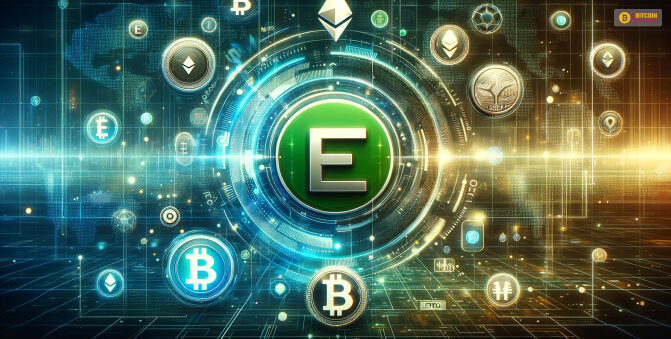
Buying Bitcoin on eToro is not a complex affair, really, even if it might feel like that in the beginning. To make things very easy for you, we have divided the whole buying process into five simple steps.
- Setting up your account on eToro.
- Depositing funds into your account on eToro.
- Looking up Bitcoin on eToro.
- Placing your purchase order.
- Tracking your investment in the platform’s portfolio section.
Sounds simple, right? To make matters even easier, scroll down for a detailed overview of each step!
Step 1: Setting Up An eToro Account
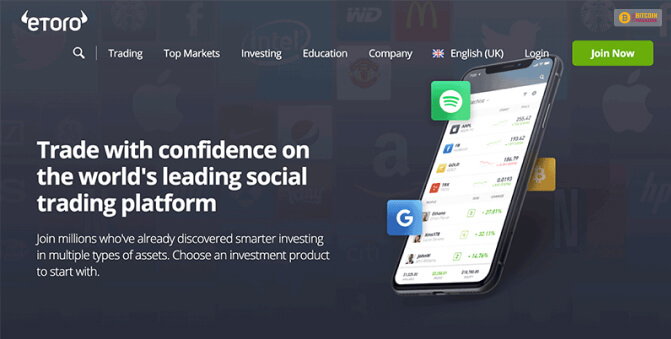
Before you can start trading on eToro, you need to set up your account. The account setup procedure is simple, and you can get this done quickly!
Here’s what you need to do in order to set up your account on eToro:
- First, visit the official eToro website www.etoro.com.
- Go to eToro’s homepage, and click on the ‘Sign Up’ or ‘Join Now’ to begin the account creation process.
- Enter all the necessary personal information (email address, full name, and password) to create your account.
- Then, go through the terms and conditions of the platform carefully and click the ‘Accept’ button.
- Once you have completed signing up on the platform, you will receive a verification mail on your email address. Open the mail and click on the verification link.
- Once you finish the verification process, you will be redirected to your new account on eToro.
- Now, you just need to complete your profile before moving on to the next step.
Step 2: Depositing Funds On eToro
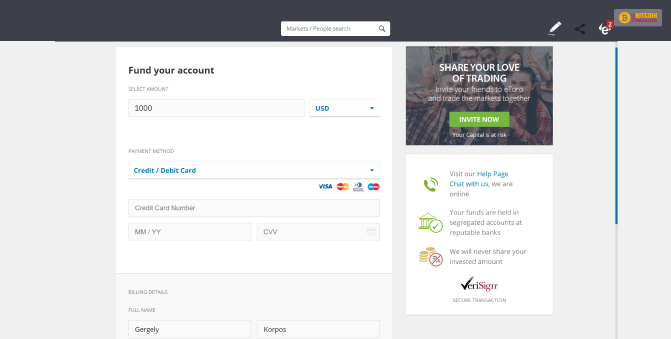
Without depositing funds on eToro, you cannot buy Bitcoin or any other crypto for that matter. The platform offers multiple payment methods for users to choose from, including e-wallets (Skrill, Neteller, and PayPal), debit/credit cards (Maestro, Diners Club, Mastercard, and Visa), and bank transfers.
Here’s what you need to do in order to deposit funds on eToro:
- Log into your account with your credentials.
- Tap on the ‘Deposit’ or the ‘Deposit Funds’ button in the portfolio section, account dashboard, or the main menu.
- Choose a convenient payment method from the existing options.
- Enter information as and when prompted, such as details about your bank account or card.
- Mention the deposit amount, and review all the details you have given so far.
- Click the ‘Deposit’ button after double-checking all details thoroughly, and initiate the subsequent transaction.
Please Note: Depending on the mode of payment you choose, you might have to provide some sort of additional verification to complete the deposit procedure.
Once you have completed the deposit procedure, you will get a message confirming the deposit. Moreover, the funds will start reflecting shortly in your account, and then you will be ready to buy Bitcoin on eToro.
Step 3: Looking Up Bitcoin On eToro

Once you have deposited funds successfully into your account on the eToro platform, you have to search for Bitcoin and access its trading pair. Since the platform has a user-friendly interface, it is fairly easy to find as well as trade cryptos here.
Here’s how you can find Bitcoin on the platform:
- Go to the search bar on the top of the homepage or at the main menu.
- Type ‘BTC’ or ‘Bitcoin’ and tap on ‘search’ or press enter.
- The first result to pop up will be Bitcoin. You will have to tap on the ‘Trade’ option.
- The platform will redirect you to the page for Bitcoin.
Step 4: Placing An Order On Bitcoin

Once you find BTC on eToro, you can finally purchase the same! The platform has an easy and seamless placement procedure that allows users to invest in BTC with ease.
Here’s LITERALLY how to buy Bitcoin on eToro:
- Once you are on the BTC page, click on the given tab and tap on the ‘Invest’ button.
- Now, you will get two options – ‘Order’ and ‘Trade.’
If you click on the ‘Trade’ button, then you will be able to buy Bitcoin at the existing market price. However, if you click on the ‘Order’ button, then you will be able to place a purchase order that is predefined. This predefined order will get automatically executed once the value of BTC reaches your specific target.
Finally, here are a few points to remember while placing your order:
- Once you enter the investment amount, you can finalize your order. But don’t forget to review your transaction details.
- eToro offers more than one type of order preference. So, determine which one works best for you.
- Double-check order details.
- Now, you can confirm your order.
Step 5: Tracking Investments On eToro
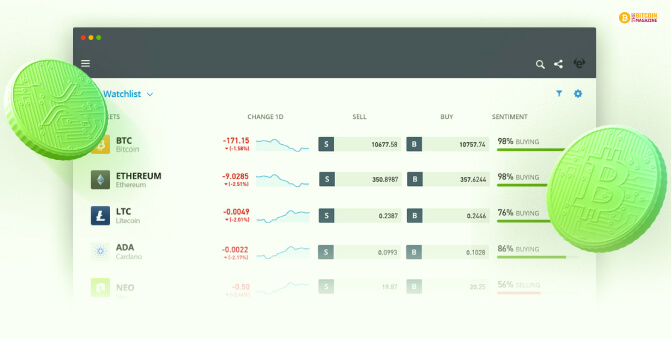
Tracking and managing your investments on the eToro platform is simple and convenient. Here’s what you need to do to track your investments on the platform.
- Go to the portfolio section in your eToro account. Here, you can check out essential details about all your holdings, including your Bitcoin investment.
- Here, you can go through the existing value of your investment, the change in value (in terms of %), and any losses or gains.
- To keep yourself updated with BTC’s price movements, you can set up price alerts.
And It’s A Wrap!
So, now you finally know how to buy Bitcoin on eToro. It is indeed an exciting opportunity for anyone seeking to enter the crypto space.
The only disadvantage we have come across on the platform is its non-custodial wallet, which comes with a relatively higher fee for withdrawing cryptocurrency. While on average, it costs 1% to trade cryptocurrencies, here it will cost you 2%, which is higher than other crypto exchanges such as OKX, KuCoin, and Binance.
But there’s no denying that the platform provides relatively more functionality as compared to your regular crypto exchange so it is basically upto you if the additional features and the extra fees are worth it!
Additional Reading:

