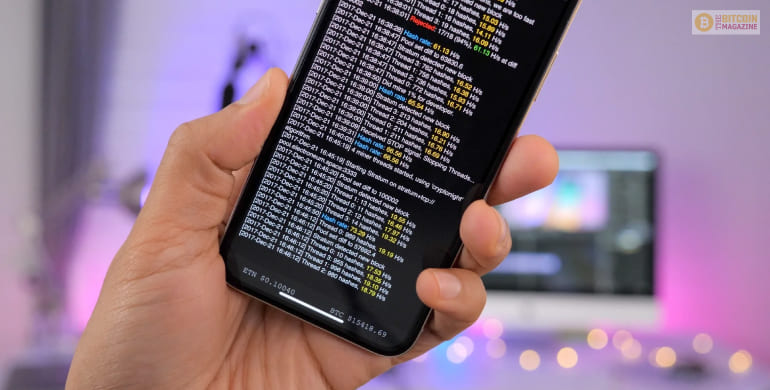You are thinking of mining Cryptocurrencies, and the same thought leads you to imagine a room full of complex mining rigs with multiple GPUs and air conditioners. Stop right there; you don’t need all that. Lets find out about mobileminer.
You can move around with the mining rig in your pocket. In fact, you are moving around with your mining rig right now. Yes, you can mine cryptocurrencies using Mobileminer. You don’t need bulky mining rigs for that. All you need is your iPhone. If I got you interested, you are free to read through this article.
What IS MobileMiner?

Miners can mine cryptocurrencies using their iOS smartphones. MobileMiner is such a CPU miner for ARM64 iOS phones. A jailbreak developer named Elias Limneos created this platform. Elias is also known for his famous jailbreaks like CallBar.
Miners can stay connected to the real-time algorithm switching and calculation graphs using MobileMiners. It allows safe mining for iPhone users. You can further read about how it works in the next section. This platform is great for mining CryptoNote Currencies since they are done better using a CPU than GPU.
MobileMiner Features
- It uses the AMAYC machine-learning algorithm for protecting iOS devices.
- Offers Temperature display.
- QR code feature for capturing wallet address.
- The UI is completely redesigned.
- Payout widget
- Refactored framework
- Live Pool statistics for pools based upon node js-pool cryptonote-nodejs-pool frameworks.
- The platform offers to edit your configurations. You can edit, add, or delete your current configurations, like pool URL, configuration name, and username/ address.
- The app stays alive in the background allowing you to perpetual mining in the background.
- Users can enable status updates using notifications.
- Users can check the live currency updates of different cryptocurrencies like Electroneum, Ethereum, Monero, Bitcoin, and Litecoin.
Mobile Miner 1.0
The latest version of the Mobile Miner app on Google Play Store brings some good new features. Here, you can check what is new in the latest version –
- Creation of secure accounts for simple wallet configuration.
- Creation and viewing of existing wallets.
- Automatic switching of algorithms for maximum profit.
- Ten different cryptocurrencies are supported for mining through a mining pool.
How Does MobileMiner Work?

The most interesting fact about the MobileMiner tool is that it comes with an easy configuration process. You can start mining directly from your iPhone without any jailbreak. Users only have to build and deploy the project with Xcode. They can also choose to download and install a pre-compiled build. The next step requires the users to get a wallet and start mining.
Mobile miner is a fork of cpuminer-multi by Lucas Jones. It has been compiled with ARM64 apple smartphones in mind. Users can easily get MobileMiner from GitHub. They can use it to build their projects within Xcode to deploy to an apple device.
While users can choose any iOS device, Limneos recommends iOS devices that are more recent. You can take these versions, for example – iPhone 7, iPhone 8, or iPhone X. The powerful CPUs of these devices produce the best hash rates making them ideal for mining using apple devices.
How To Install MobileMiner?

There are different ways to install MobileMiner for developers and non developers. As a developer, you can use open-source projects for downloading, building, and deploying mobile miners to the iOS device of your choice. But, if you just want to test it out, then using the Xcode and iOS app Singer would be a simpler choice.
Step 1
You need an Apple ID with Apple Developer enabled to get started.
Step 2
Install the Xcode from the App Store and log in using your Apple ID.
Step 3
Then you should connect the iOS device to your Mac. Make sure that you select it as a trusted device.
Step 4
Now you have to download the iOS App Singer. Then download MobileMiner IPA.
Step 5
Create your new XCode Project.
Step 6
Now you have to open the iOS App Signer. Next, you have to select MobileMiner.IPA, provisioning profile, and signing certificate from Xcode Project. Then click on Start and save the IPA file on your desktop.
Step 7
Open Xcode, then select Window – in the menu bar, Devices & SImulators. There, select your iPhone and click on the + sign under the installed apps section. Once you select the MobilemIner IPA file, the app will appear on the home screen of your iPhone.
Step 8
For the final step, you need to follow these instructions –
- Go to Settings.
- Then to general
- Profiles & Device management.
- Now select your profile under The Developer App option.
- Then tap on the Trust option and enable the MovileMiner app to run on your iOS device.
User Review
Although there are some exciting features, users have mixed reactions about this CPU-based mining platform. Here are some reviews of the users –
User 1 for Mobileminer (2 stars)
Payouts will take years, I have to keep reconfiguring the wallet to mine to my own. It keeps defaulting to some random wallet – you’re welcome, whoever you are, I’ve mistakenly mined A LOT for you! Really frustrating.
User 2 for Mobileminer ( 4 stars)
They always pay, no matter what phone you have they’ll still couple bucks overnight if you have it on just mining. Its super straightforward setup permits you to pay longer investigating your coins versus deciding the way to mine. It’s very effortless way to generate some additional revenue painlessly, on the go.
User 3 for Mobileminer (3.5 stars)
MobileMiner is the only platform that produces it super straightforward to mine from your smartphone or tablet. one in every of our shoppers were inquisitive about mining however did not wish to contend with the initial setup. I turned them to MobileMiner and that they have treasured it ever since
Conclusion
There is more mobile mining software for crypto mining. Or at least there were trials to do the same. However, MobileMiner is the first full-fledged and polished solution for mining using smartphones. According to the majority of users, it is a trustworthy platform. However, there are some pros and cons. But you can give this platform a try.
I hope that this article was helpful. If you have any queries, you can ask them in the comment section. We will answer them as soon as possible.
Read More About